In this article, we explain the top 5 tools for migrating data from MySQL to Redshift, covering their advantages, disadvantages, and pricing. Whether you’re looking for a simple, no-code solution or an advanced, customizable option, we’ve got you covered.
Migrating data from MySQL to Redshift can be a challenging yet crucial step for businesses looking to leverage the powerful data warehousing capabilities of Amazon Redshift. Redshift is built for fast querying and large-scale data analytics, making it an ideal solution for companies handling massive datasets. This blog will guide you through some of the best tools for migrating data from MySQL to Redshift, considering factors like ease of use, cost, features, and more.
What is MySQL to Redshift Data Migration?
MySQL is an open-source relational database commonly used for managing structured data. Redshift, on the other hand, Redshift is a cloud-based data warehouse designed to handle large datasets and perform complex queries quickly. Data migration refers to the process of transferring your data from MySQL to Redshift, allowing you to use Redshift’s advanced analytics features.
Factors to Consider Before Choosing a Migration Tool
Selecting the right tool is crucial to ensure a smooth and efficient data migration process. Here are the key factors to consider:
- Data Volume
- Data Complexity
- Automation
- Ease of Use
- Security and Compliance
- Cost
Common Challenges in MySQL to Redshift Migration
Even with the right tools, migrating data from MySQL to Redshift can present challenges. Being aware of these can help you prepare effectively:
- Data Mapping: MySQL and Redshift have different data types, so it’s essential to map the data accurately during migration to avoid data loss or corruption.
- Data Transformation: In some cases, data needs to be transformed to fit Redshift’s schema, which can be time-consuming without proper automation.
- Downtime: If the migration tool doesn’t support incremental data transfer, the process may require downtime, which could affect your business operations.
5 Tools for MySQL to Redshift Data Migration
Tool 1: Ask On Data
Ask On Data is world’s first chat based AI powered data engineering tool. It is present as a free open source version as well as paid version. In free open source version, you can download and deploy on your own servers, whereas with enterprise version, you can use AskOnData as a managed service.
Advantages of using Ask On Data
- Built using advanced AI and LLM, hence there is no learning curve.
- Simply type and you can do the required transformations like cleaning, wrangling, transformations and loading
- No dependence on technical resources
- Super fast to implement (at the speed of typing)
- No technical knowledge required to use
Below are the steps to do the data migration activity
Step 1: Connect to MySQL (which acts as source)
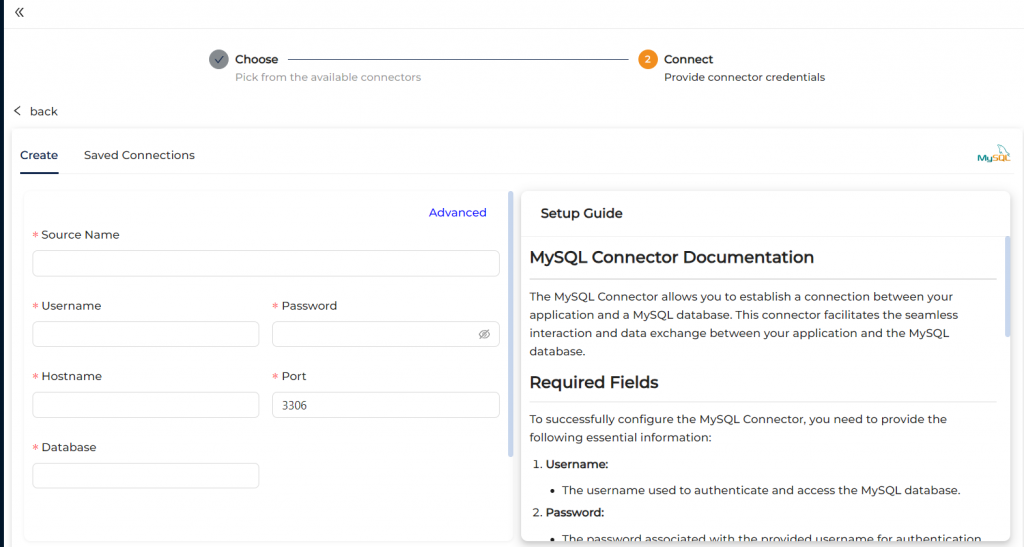
Step 2: Connect to Redshift (which acts as target)
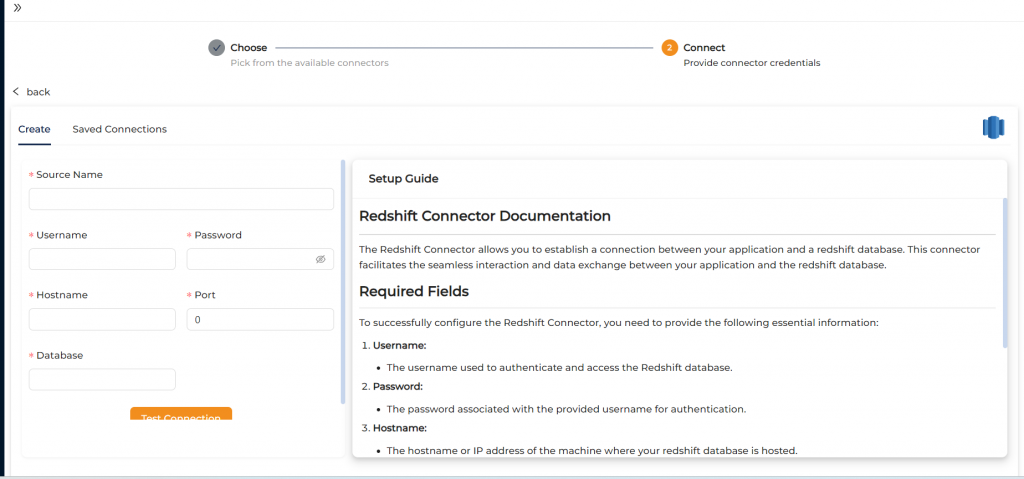
Step 3: Create a new job. Select your source (MySQL) and select which all tables you would like to migrate.
Step 4 (OPTIONAL): If you would like to do any other tasks like data type conversion, data cleaning, transformations, calculations those also you can instruct to do in natural English. NO knowledge of SQL or python or spark etc required.
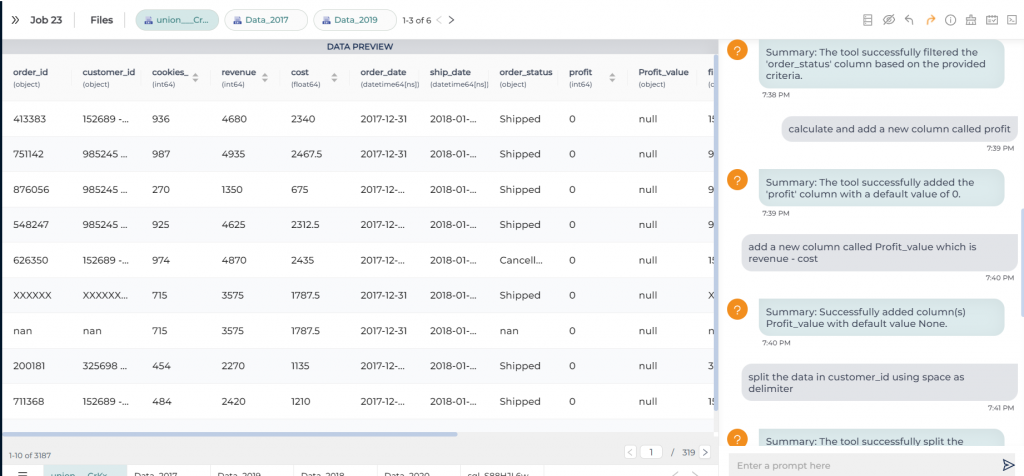
Step 5: Orchestrate/schedule this. While scheduling you can run it as one time load, or change data capture or truncate and load etc.
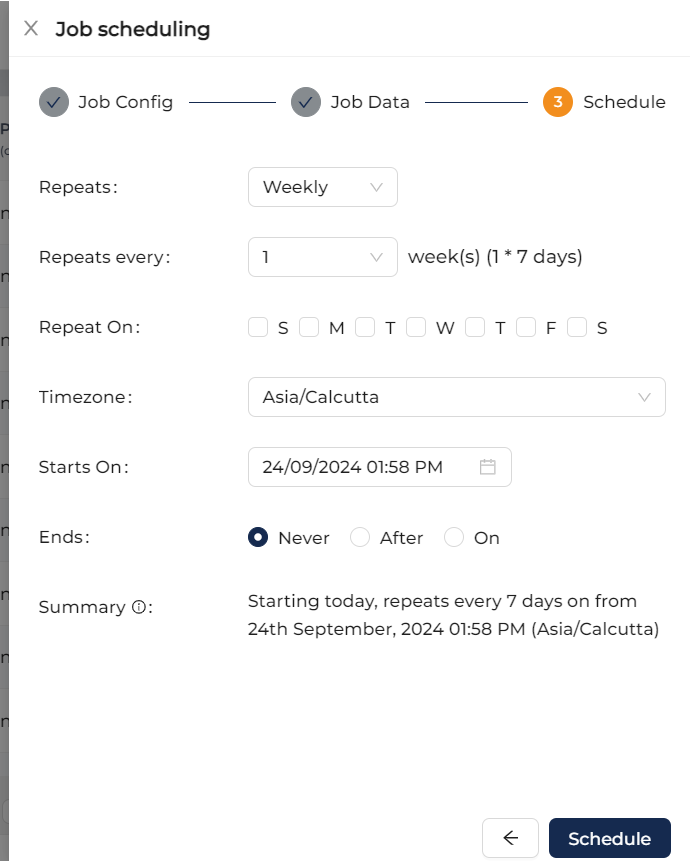
For more advanced users, Ask On Data is also providing options to write SQL, edit YAML, write PySpark code etc. There are other functionalities like error logging, notifications, monitoring, logs etc which can provide more information like the amount of data transferred, logs, any error information if the job did not run and other kind of monitoring information etc.
Trying Ask On Data
You can reach out to us on support@askondata.com for a demo, POC, discussion and further pricing information. You can make use of our managed services or you can also download and install on your own servers our community edition from Github.
Using AskOnData as compared to other methods
– Unlike other Data Engineering tools or other methods, this tool is very simple to use. You don’t have to invest time and efforts in learning a new tool. Zero learning curve
– It is powered by GenAI, hence very quickly you can create end to end data pipelines.
– No need of writing code or SQL or python or scala or java etc.
– With your choice of deployment, you can save huge amount of money in computing costs. There are platforms like Snowflake, Databricks etc which force you to use their computing servers which are very costly. Similarly if you have a local server or some other regional cloud provider, you can run your entire Ask On Data on those servers and save cost also.
2. AWS Data Migration Service
AWS Data Migration Service (DMS) is a native Amazon service designed for migrating databases to AWS environments like Redshift. It supports homogeneous and heterogeneous migrations between different database platforms.
Pros:
- Fully managed service with seamless integration into the AWS ecosystem.
- Supports ongoing replication for continuous data migration.
- Flexible pricing, paying only for resources consumed during migration.
- Reliable, with built-in failover and high availability.
Cons:
- Complex pricing structure, which is expensive depending on usage.
- Requires knowledge of AWS services usage and more steeper learning curve
- Best suited for AWS-native environments, limited functionality outside AWS services.
3. Fivetran
Fivetran is a fully managed data integration service that automates the process of syncing data from multiple sources into your Redshift database. It is known for its simplicity, scalability, and support for a wide range of connectors.
Pros:
- Fully automated, hands-off solution with minimal configuration.
- Extensive library of connectors for various databases, SaaS tools, and cloud services.
- Fast implementation with near real-time data sync.
- Strong focus on data accuracy and reliability.
Cons:
- Expensive for larger data volumes, with a pricing model based on usage.
- Limited customization options compared to other tools.
- May require additional data transformations outside the platform.
4. Informatica Cloud
Informatica Cloud is a powerful enterprise-grade data integration platform offering robust features for data migration, transformation, and integration across various systems, including MySQL and Redshift.
Pros:
- Comprehensive set of tools for large-scale data management.
- Supports a variety of complex data workflows and transformations.
- Suitable for enterprise environments with high security and compliance needs.
- Highly customizable and scalable.
Cons:
- Higher cost, with complex pricing models depending on data volume and usage.
- Steep learning curve, requiring skilled personnel to set up and manage.
- Overkill for smaller data migration tasks or companies with fewer integration needs.
5. Stitch
Stitch, now part of Talend, is a cloud-based ETL tool designed for moving data from a variety of sources into data warehouses like Redshift. It is known for its simplicity and ease of use, aimed at small to medium-sized businesses.
Pros:
- Simple and intuitive user interface.
- Supports a wide range of data sources.
- Affordable pricing tiers for smaller datasets.
- Transparent pricing structure.
Cons:
- Pricing can escalate with larger data volumes.
- Limited in terms of advanced data transformation capabilities.
- Lacks some of the enterprise features found in more robust tools.
Trying Ask On Data
You can reach out to us on support@askondata.com for a demo, POC, discussion and further pricing information. You can make use of our managed services or you can also download and install on your own servers our community edition from Github.
