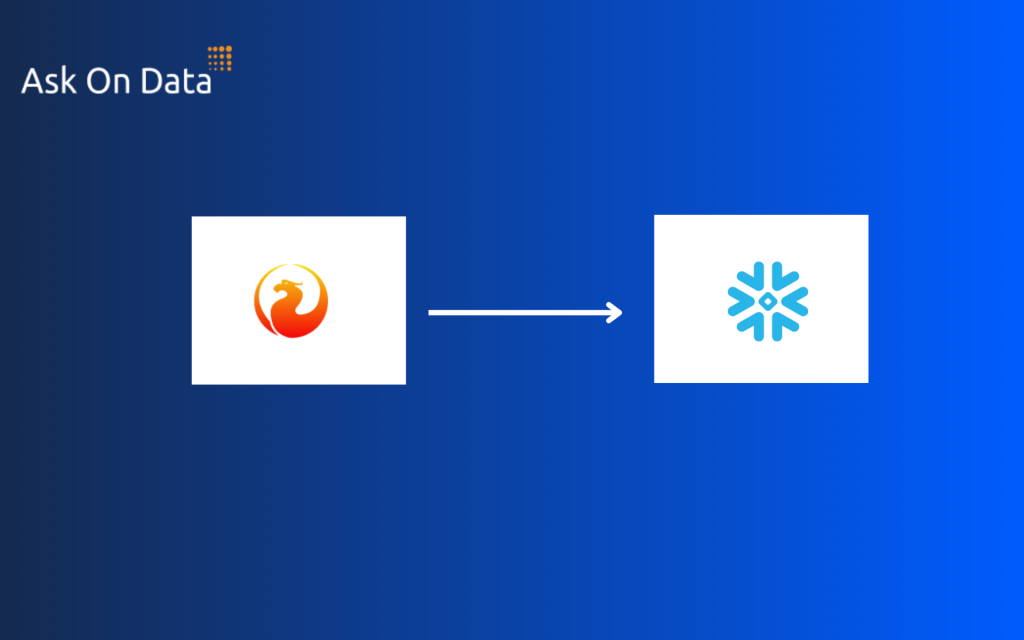
In this article, we provide a comprehensive guide to migrating data from Firebird to Snowflake. As businesses scale, the need for a modern, cloud-based data warehouse like Snowflake becomes crucial for handling large volumes of data. We will explore the steps involved, challenges to anticipate, and the best practices to ensure a smooth and efficient migration process. Whether you’re considering the switch or in the midst of it, this guide will equip you with the necessary insights.
What is Firebird
Firebird is an open-source relational database management system (RDBMS) known for its high performance, flexibility, and low maintenance requirements. It supports a wide range of SQL features, making it suitable for both small-scale applications and enterprise-level solutions. With a focus on cross-platform compatibility, Firebird runs on major operating systems such as Windows, Linux, and macOS. Its lightweight architecture and minimal resource usage make it a popular choice for developers looking to implement cost-effective and efficient database solutions. Firebird is also highly customizable, allowing users to tailor it to specific needs without sacrificing performance.
What is Snowflake
Snowflake is a cloud-based data warehousing platform designed to handle large-scale data analytics with unmatched flexibility and scalability. Unlike traditional databases, Snowflake separates storage and compute resources, allowing users to scale them independently based on their needs. It supports a wide range of data types, including structured and semi-structured data, and offers seamless integration with popular cloud services like AWS, Azure, and Google Cloud. Snowflake’s architecture enables high performance, enabling organizations to process complex queries and large datasets quickly. Additionally, its multi-cluster, shared data model ensures data accessibility, security, and collaboration across teams, making it a powerful tool for modern data management.
Advantages of Firebird to Snowflake Migration:
- Cloud-Based Scalability: Snowflake offers elastic scaling, allowing businesses to handle increasing data volumes without performance bottlenecks, unlike Firebird’s on-premise limitations.
- Separation of Storage and Compute: Snowflake separates storage and compute resources, allowing independent scaling of both, optimizing cost and performance.
- Faster Query Performance: Snowflake’s multi-cluster architecture ensures faster query processing, even for large datasets, which may be slower in Firebird.
- Support for Structured and Semi-Structured Data: Snowflake natively supports both structured and semi-structured data (e.g., JSON, XML), while Firebird is primarily focused on structured data.
- Advanced Data Sharing: Snowflake’s secure data sharing capabilities allow seamless data collaboration across teams or organizations without duplicating data.
- No Maintenance Overhead: Snowflake is fully managed, meaning it automatically handles tasks like patching, maintenance, and backups, reducing the administrative burden compared to Firebird.
- Enhanced Security and Compliance: Snowflake offers advanced security features such as end-to-end encryption, role-based access, and compliance with major industry standards, improving on Firebird’s security framework.
- Seamless Integration: Snowflake integrates with numerous data integration tools, BI platforms, and cloud services, streamlining workflows and enabling faster data access and processing.
- Concurrency Handling: Snowflake’s multi-cluster, shared data architecture allows multiple users and queries to operate simultaneously without slowing down the system, a challenge in Firebird’s environment.
- Cost-Effective Data Storage: Snowflake’s automatic data compression reduces storage costs significantly while managing large datasets, which can become costly in Firebird as data grows.
Key differences between Firebird to Snowflake
| Firebird | Snowflake | |
Architecture | On-premise or self-hosted, relational database | Fully cloud-based, multi-cluster architecture |
Scalability | Limited to server resources, manual scaling | Automatic, elastic scaling without downtime |
Data Handling | Primarily supports structured data | Supports structured and semi-structured data (JSON, XML) |
Performance | Limited query optimization for large datasets | Optimized for complex, large-scale queries with faster execution |
Storage and Compute | Combined, requiring manual resource management | Separates storage and compute, allowing independent scaling |
Maintenance | Requires manual maintenance, patching, and backups | Fully managed with automatic maintenance and updates |
Concurrency | Limited concurrent queries without affecting performance | High concurrency with multiple clusters handling simultaneous queries |
Data Sharing | Limited to database replication | Secure and instant data sharing without duplication |
Integration | Few integration capabilities | Seamless integration with various cloud services, BI tools, and ETL solutions |
Security | Basic encryption and security features | Advanced security features with compliance options and role-based access |
Method 1: Migrating Data from Firebird to Snowflake Using the Manual Method
- Export Data from Firebird: Use Firebird’s built-in tools or SQL queries to export the database into a CSV or SQL dump format.
- Prepare Data for Snowflake: Clean, format, and organize the exported data to meet Snowflake’s import requirements, ensuring schema compatibility.
- Create Snowflake Tables: Manually create corresponding tables in Snowflake, matching the schema and data types from Firebird.
- Transfer Data to Snowflake: Upload the cleaned data to an AWS S3 bucket or a similar cloud storage service for Snowflake to access.
- Load Data into Snowflake: Use Snowflake’s COPY INTO command to load data from the cloud storage into Snowflake tables efficiently.
Disadvantages of Migrating Data from Firebird to Snowflake Using the Manual Method
- High Error Risk with lot of manual efforts
- Difficult in achieving Data Transformation
- Dependency on tech resources
- No Automation
- Limited Scalability
- For every table, this work has to be done.
- No automated methods of handling errors, notifications
- No automated methods of roll back in case
- No automated direct methods of logs and knowing amount of data transferred
- No automated direct methods in case if you would like to have methods like incremental load (Change Data Capture)
Method 2: Migrating Data Using ETL Tools
To overcome the challenges of manual migration, ETL (Extract, Transform, Load) / Data Engineering tools can be used to streamline the process. These tools automate the extraction of data from Firebird, transform it into the required format for Snowflake, and load it efficiently. Some key benefits of using ETL tools include:
- Automation of Data Migration: ETL tools automate the entire process, reducing the risk of human error and saving significant time.
- Schema Mapping Simplification: Built-in connectors and transformation functions handle schema differences between Firebird and Snowflake automatically.
- Incremental Data Loads: ETL tools allow for scheduled data loads and incremental updates, ensuring the migration process is continuous and up-to-date.
- Real-Time Monitoring: These tools provide monitoring dashboards to track the progress of the migration and alert users to any issues.
- Scalability: ETL tools scale effortlessly to handle large data volumes, providing consistent performance without manual intervention.
- Inbuilt functionalities which are present to handle functionalities like logging, notification, error handling,
- Inbuilt functionalities for notifications via email etc.
- Functionalities for monitoring various stats like data transferred, DQ DC etc.
Challenges of Using These ETL Tools:
- Complex Setup and Configuration in case of on-premise deployment
- Steep learning curve to use these tools
- Dependency on using highly technical resources/ Data Engineers to do this kind of work
- Cost
- Scalability Issues
- Limited Customization
- Maintenance Overhead
Why Ask On Data is the Best Tool for Migrating Data from Firebird to Snowflake
- Easy to Use: Simple chat interface
- No learning curve
- Powered by GenAI
- Super fast speed of development
- No dependency on technical resources
- Flexible deployment pricing and deployment models with On-premise and cloud options
- Supports Both Firebird and Snowflake
Usage of Ask On Data : A chat based AI powered Data Engineering Tool
Ask On Data is world’s first chat based AI powered data engineering tool. It is present as a free open source version as well as paid version. In free open source version, you can download from Github and deploy on your own servers, whereas with enterprise version, you can use AskOnData as a managed service.
Advantages of using Ask On Data
- Built using advanced AI and LLM, hence there is no learning curve.
- Simply type and you can do the required transformations like cleaning, wrangling, transformations and loading
- No dependence on technical resources
- Super fast to implement (at the speed of typing)
- No technical knowledge required to use
Below are the steps to do the data migration activity
Step 1: Connect to Firebird (which acts as source)
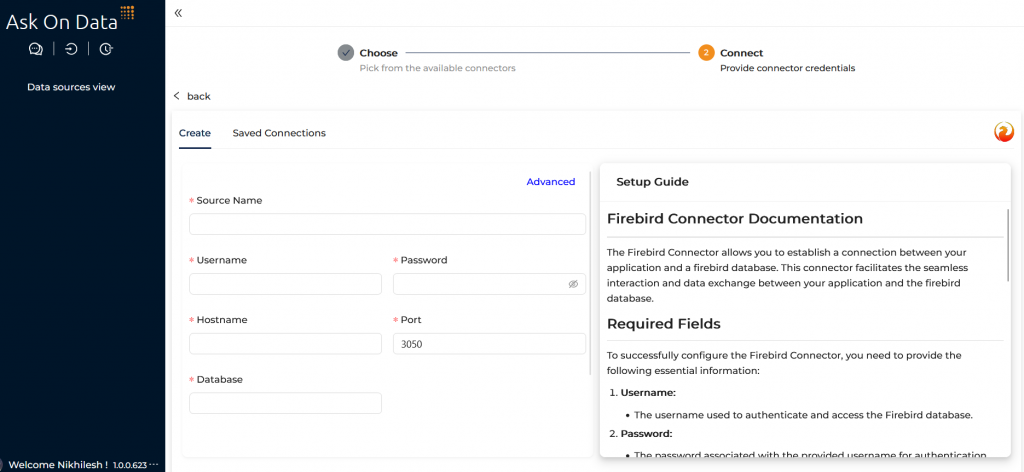
Step 2 : Connect to Snowflake (which acts as target)
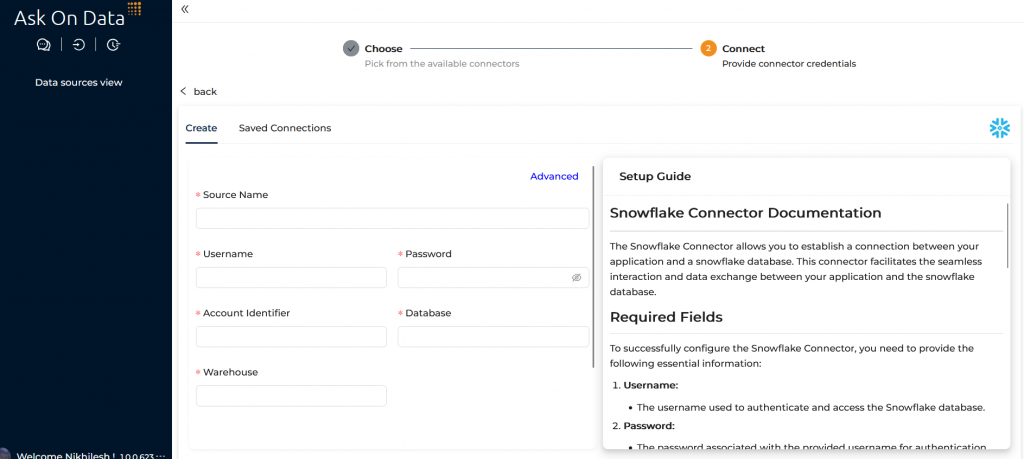
Step 3: Create a new job. Select your source (Firebird) and select which all tables you would like to migrate.
Step 4 (OPTIONAL): If you would like to do any other tasks like data type conversion, data cleaning, transformations, calculations those also you can instruct to do in natural English. NO knowledge of SQL or python or spark etc required.
Step 5: Orchenstrate/schedule this. While scheduling you can run it as one time load, or change data capture or truncate and load etc.
For more advanced users, Ask On Data is also providing options to write SQL, edit YAML, write PySpark code etc.
There are other functionalities like error logging, notifications, monitoring, logs etc which can provide more information like the amount of data transferred, logs, any error information if the job did not run and other kind of monitoring information etc.
Trying Ask On Data
You can reach out to us on support@askondata.com for a demo, POC, discussion and further pricing information. You can make use of our managed services or you can also download and install on your own servers our community edition from Github.
