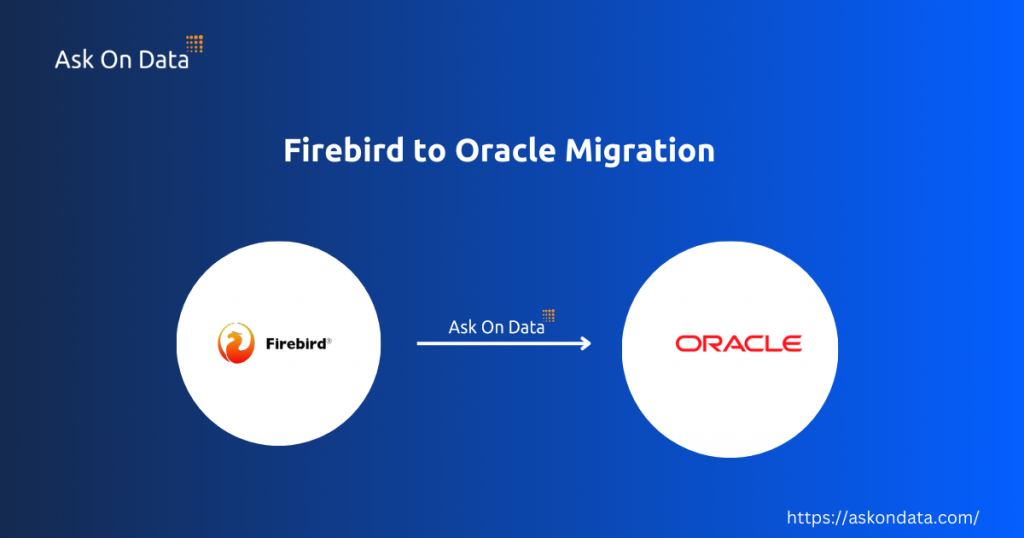
In this article, we explore the complexities and best practices involved in migrating from Firebird to Oracle. As organizations grow and their data needs evolve, transitioning to a robust and scalable database system like Oracle becomes imperative. We will guide you through the entire migration process, highlighting potential challenges and offering practical solutions to ensure a seamless transition. From initial planning and data mapping to execution and post-migration optimization, this comprehensive guide aims to equip you with the knowledge and tools needed for a successful Firebird to Oracle migration.
What is Firebird
Firebird is an advanced open-source relational database management system renowned for its efficiency and reliability. It supports a wide range of platforms, including Windows, Linux, and macOS, offering seamless cross-platform capabilities. With features like multi-generational architecture, SQL compliance, and robust security, Firebird caters to both small applications and large enterprise solutions. Its lightweight footprint and minimal maintenance requirements make it an attractive option for developers and businesses seeking a cost-effective yet powerful database solution. Dive into the capabilities of Firebird and discover why it remains a popular choice in the database community.
What is Oracle
Oracle is a leading relational database management system known for its robust performance, scalability, and comprehensive feature set. It provides unparalleled reliability and security, making it a preferred choice for enterprises handling large volumes of data and complex transactions. With support for advanced SQL features, PL/SQL programming, and extensive data analytics, Oracle enables organizations to optimize their data management and gain actionable insights. Its high availability and disaster recovery solutions ensure business continuity, while its integration capabilities allow seamless connectivity with various applications and systems. Discover how Oracle can transform your data infrastructure and drive your business forward.
Advantages of Firebird to Oracle Migration
- Enhanced Security: Oracle offers advanced data encryption, access controls, and auditing capabilities.
- Superior Performance Optimization: Oracle’s query optimization and performance tuning tools ensure efficient data processing.
- High Availability and Disaster Recovery: Oracle provides robust solutions to ensure business continuity and minimize downtime.
- Scalability: Oracle supports seamless scalability to handle growing data volumes and transaction loads.
- Comprehensive Analytics: Oracle’s analytics and reporting tools offer deep insights for informed decision-making.
- Broad Ecosystem and Support: Oracle’s extensive ecosystem and support services provide access to expert resources and third-party integrations.
Method 1: Migrating Data from Firebird to Oracle Using the Manual Method
- Data Export: Export data from Firebird using tools like isql or custom scripts to extract data in a suitable format.
- Data Transformation: Transform the exported data to match Oracle’s schema and data types, ensuring compatibility.
- Schema Creation: Manually create the corresponding tables, indexes, and constraints in Oracle to mirror the Firebird schema.
- Data Import: Use Oracle tools like SQL*Loader or direct SQL inserts to import the transformed data into Oracle.
- Validation: Validate the migrated data by comparing record counts and sample data between Firebird and Oracle.
- Testing: Perform thorough testing to ensure that the data migration is successful and that applications function correctly with the new Oracle database.
Disadvantages of Migrating Data from Firebird to Oracle Using the Manual Method
- High Error Risk with lot of manual efforts
- Difficult in achieving Data Transformation
- Dependency on tech resources
- No Automation
- Limited Scalability
- For every table, this work has to be done.
- No automated methods of handling errors, notifications
- No automated methods of roll back in case
- No automated direct methods of logs and knowing amount of data transferred
- No automated direct methods in case if you would like to have methods like incremental load (Change Data Capture)
Method 2: Migrating Data from Firebird to Oracle Using ETL Tools
There are various advantages which ETL
- Data Extraction: ETL tools can automatically extract data from Firebird using connectors or custom queries, simplifying the extraction process.
- Data Transformation: The ETL process allows for automated transformation of data, including converting data types, cleaning, and restructuring data to match Oracle’s schema.
- Data Loading: The ETL tools efficiently load transformed data into Oracle, ensuring compatibility with the target database’s structure.
- Error Handling: Most ETL tools include error handling features, which automatically detect and log issues during migration, reducing the risk of data corruption.
- Automation and Scheduling: ETL tools offer the ability to automate and schedule migration tasks, saving time and reducing manual intervention during the process.
- Scalability and Efficiency: ETL tools are designed to handle large volumes of data, making them more scalable and efficient than manual methods, especially for ongoing migrations or large datasets.
Challenges of Using ETL Tools for Data Migration:
- Complex Setup and Configuration in case of on-premise deployment
- Steep learning curve to use these tools
- Dependency on using highly technical resources/ Data Engineers to do this kind of work
- Cost
- Scalability Issues
- Limited Customization
- Maintenance Overhead
Why Ask On Data is the Best Tool for Migrating Data from Firebird to Oracle
- User-Friendly Interface: Ask On Data offers an intuitive interface that simplifies the migration process, making it easy for users of all skill levels.
- Seamless Integration: The tool connects smoothly with both Firebird and Oracle, ensuring a hassle-free data transfer without complicated setups.
- Automated Data Transformation: It automatically transforms and cleans your data, reducing the risk of errors and saving you time during migration.
- Real-Time Monitoring: Ask On Data provides real-time monitoring of the migration process, allowing you to track progress and quickly address any issues.
- Cost-Effective Solution: With a flexible pricing model, Ask On Data helps you manage migration costs without sacrificing quality or performance.
Usage of Ask On Data : A chat based AI powered Data Engineering Tool
Ask On Data is world’s first chat based AI powered data engineering tool. It is present as a free open source version as well as paid version. In free open source version, you can download from Github and deploy on your own servers, whereas with enterprise version, you can use Ask On Data as a managed service.
Advantages of using Ask On Data
- Built using advanced AI and LLM, hence there is no learning curve.
- Simply type and you can do the required transformations like cleaning, wrangling, transformations and loading
- No dependence on technical resources
- Super fast to implement (at the speed of typing)
- No technical knowledge required to use
Below are the steps to do the data migration activity
Step 1: Connect to Firebird(which acts as source)
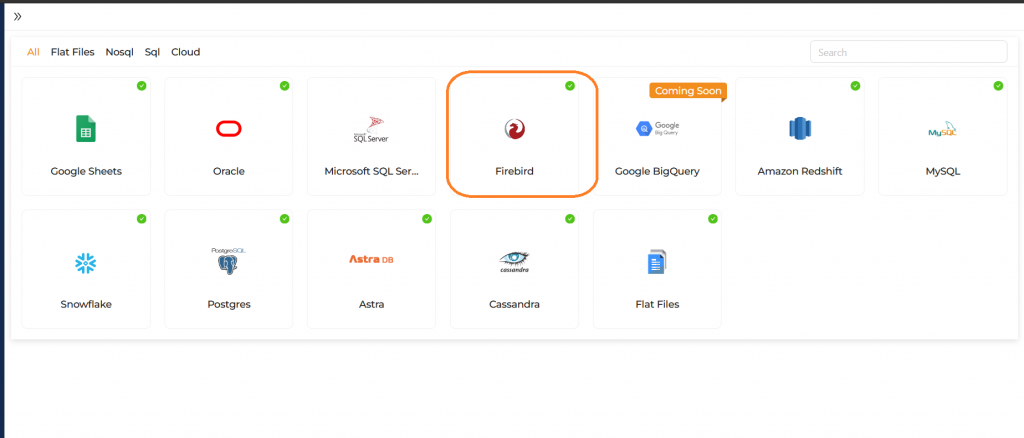
Step 2 : Connect to Oracle (which acts as target)
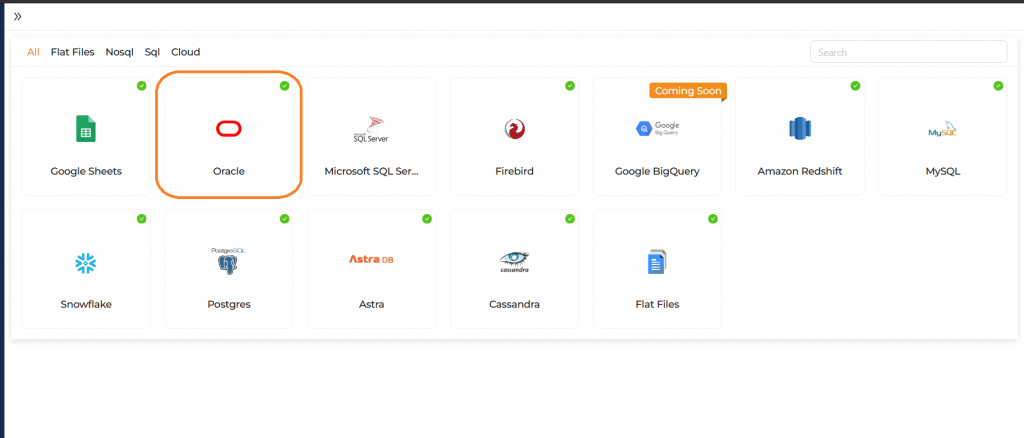
Step 3: Create a new job. Select your source (Firebird) and select which all tables you would like to migrate.
Step 4 (OPTIONAL): If you would like to do any other tasks like data type conversion, data cleaning, transformations, calculations those also you can instruct to do in natural English. NO knowledge of SQL or python or spark etc required.
Step 5: Orchenstrate/schedule this. While scheduling you can run it as one time load, or change data capture or truncate and load etc.
For more advanced users, Ask On Data is also providing options to write SQL, edit YAML, write PySpark code etc.
There are other functionalities like error logging, notifications, monitoring, logs etc which can provide more information like the amount of data transferred, logs, any error information if the job did not run and other kind of monitoring information etc.
Trying Ask On Data You can reach out to us on support@askondata.com for a demo, POC, discussion and further pricing information. You can make use of our managed services or you can also download and install on your own servers our community edition from Github.
