Filter - Is not equal to
Definition: This will allow you to get the all the data which which is not equal to the passed value. This condition will only work on any data type.
Example: We are getting student info who are having age != 16. You can type a command like below
show data where student_age is not equal to 16
OR
show data where student_age != 16
So this above condition will limit the data and will show only those records where student_age is not equal to 16. Either != or “is not equal to” can be used. This will create an additional file with the output of the above command.
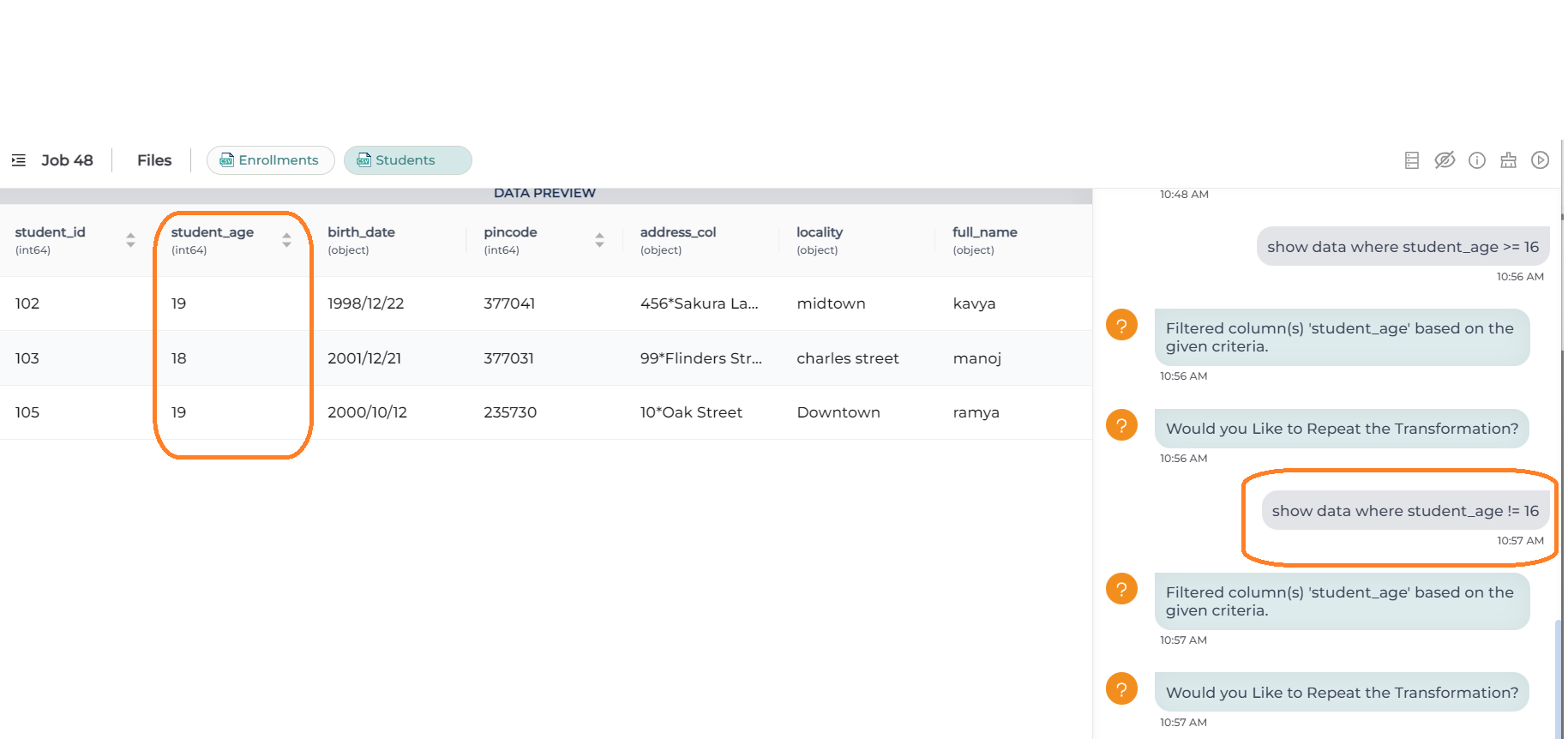
Note 1
: If you have entered some command on Ask On Data and it is asking for variables/input for that command but you want to abort that operation, then simply type "Abort".
Note 2
We will keep on retraining Ask On Data ML algorithm, hence its accuracy will keep on increasing and it will be capable of understanding more syntaxes in simple language.
Reach out on support@askondata.com for any questions or help.