Monitoring of Scheduled Jobs
In order to see the list of all jobs which are scheduled you can click on icon highlighted in below snapshot:
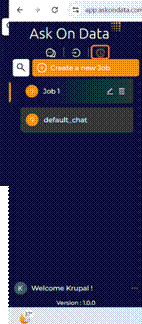
Once you click on the icon, it will open list of all jobs which are scheduled, reference snapshot as below. It has various information like Job Name, Schedule frequency as well as Next Run as well as other functions:
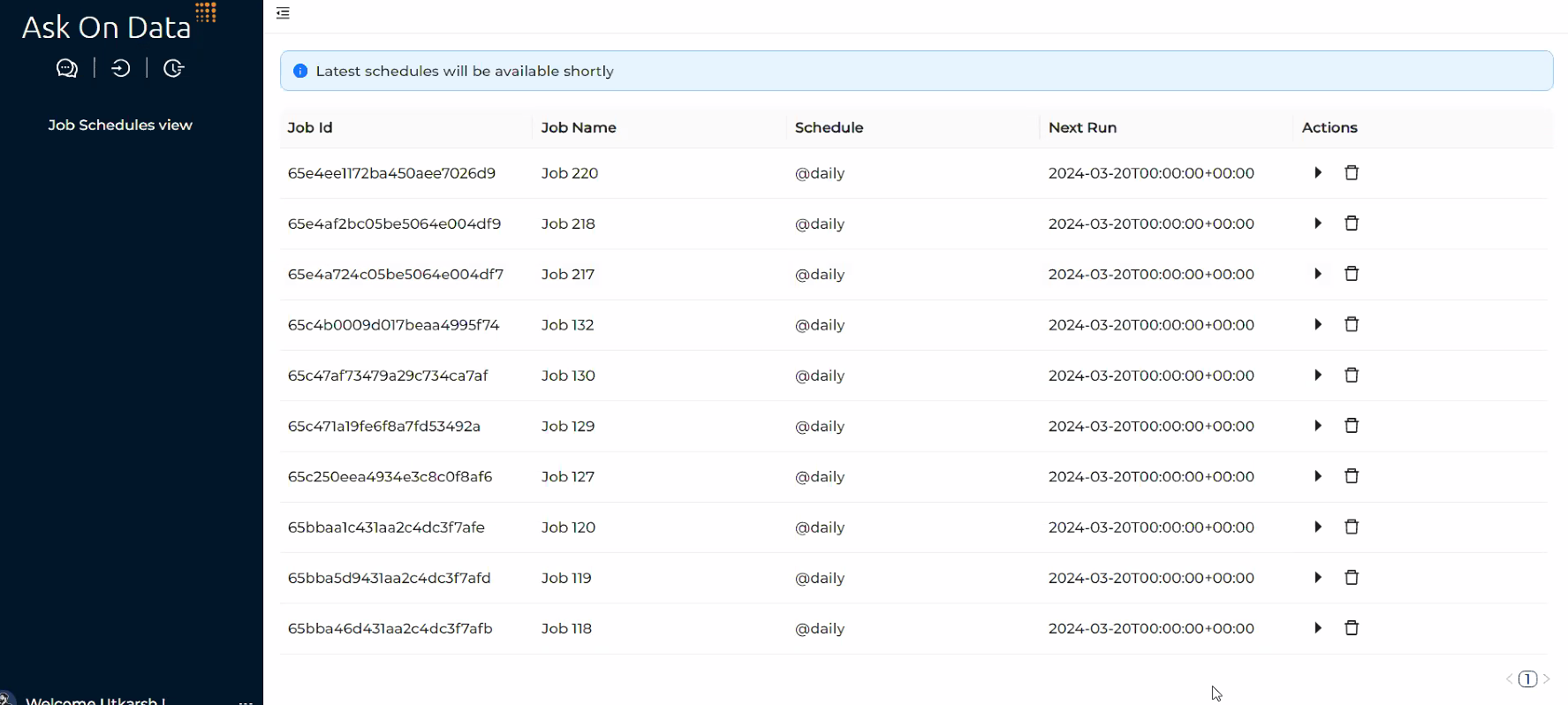
From this list of scheduled jobs, if you want to trigger any job immediately also you can that by clicking on Trigger icon, as shown in below snapshot:
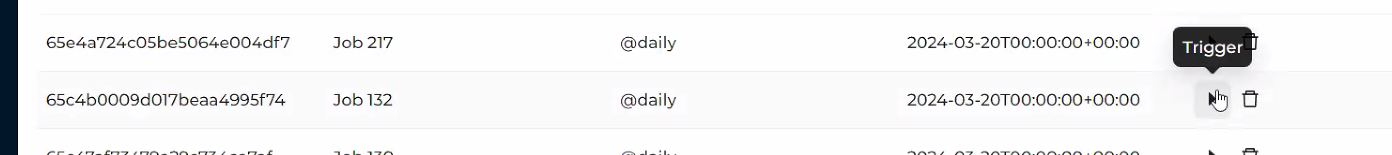
Similarly, you can delete any scheduled job by clicking on Delete icon available beside Trigger icon.
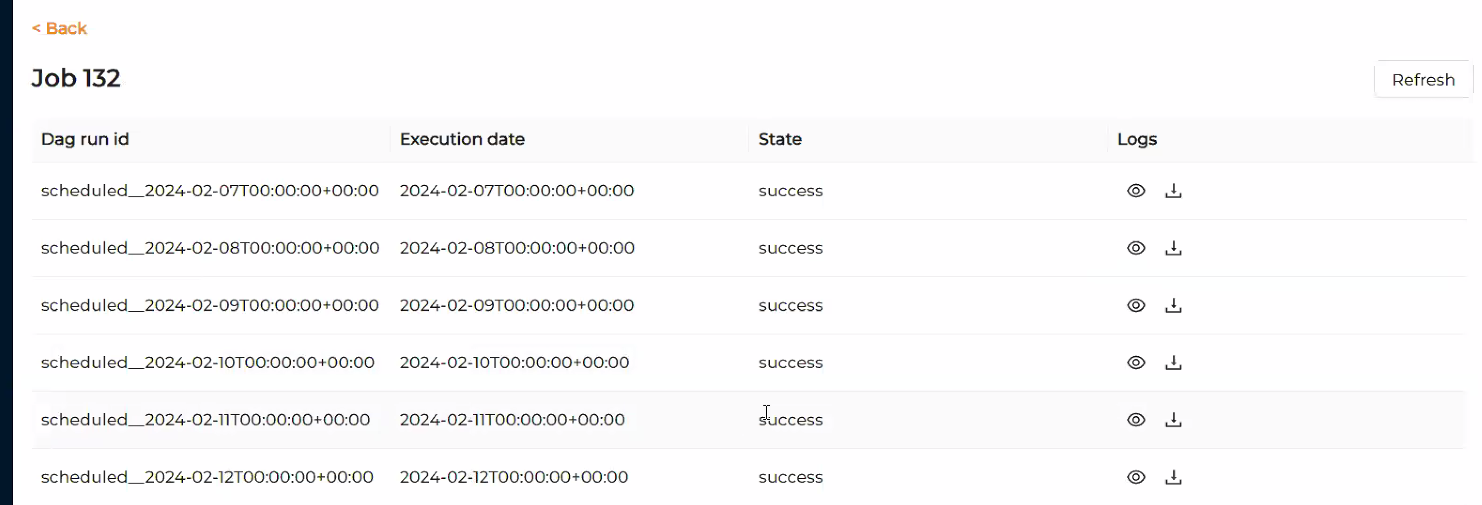
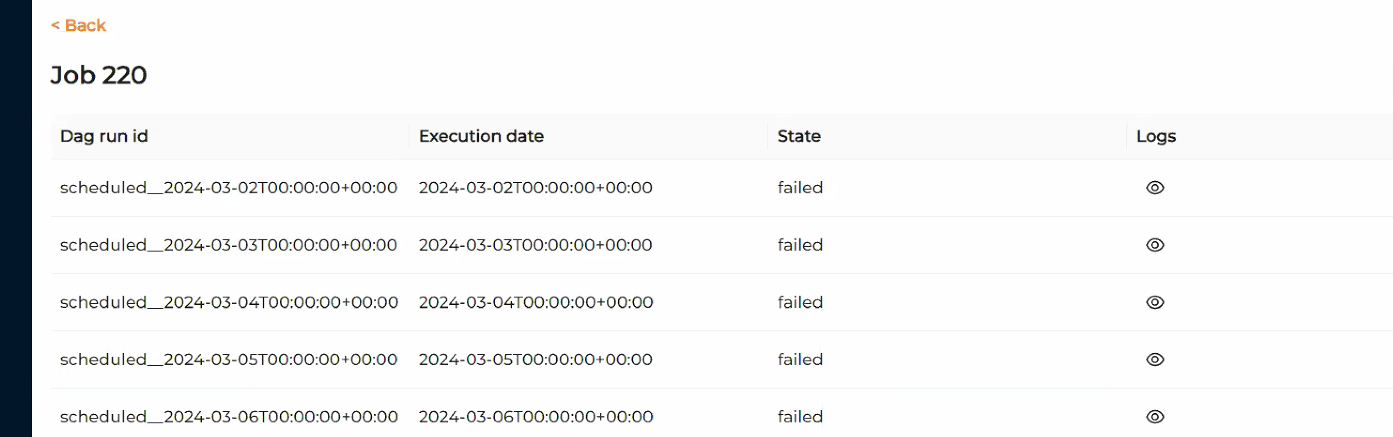
You can click on View Logs icon to see the logs. Snapshot below for reference:
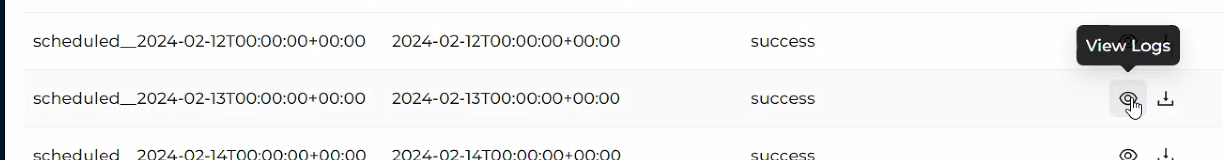
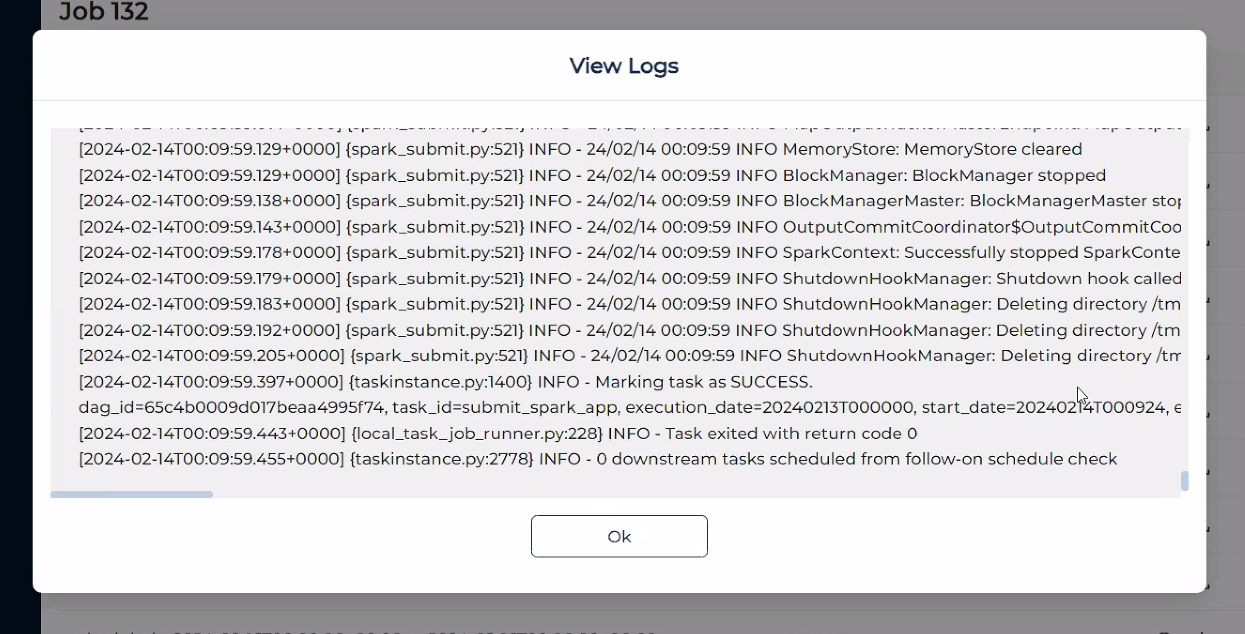
Also, you can Download Data (applicable for only operations having success state), as well as Jobs whose destination is Local Storage. Below is snapshot for reference:
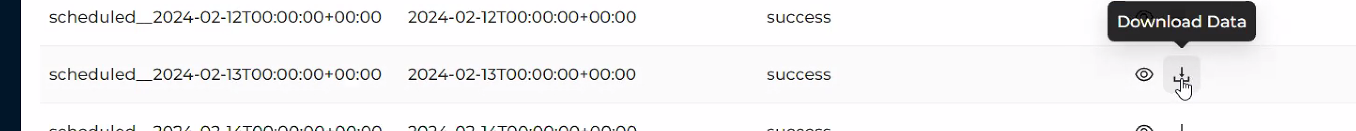
Reach out on support@askondata.com for any questions or help