Add Column
Definition: This can allow you to create an additional column with a specific name and default value. You can specify the column name and value in the command itself, if you don’t Ask On Data will ask you to provide those information.
Also when the union command is triggered it creates a unique file in which both the files union happens.
Example: In the below example we are merging two files (can be done for tables also etc)
Add new column called School_type with value as Private
Where in we are adding a new column called School_Type which will have default value as Private.
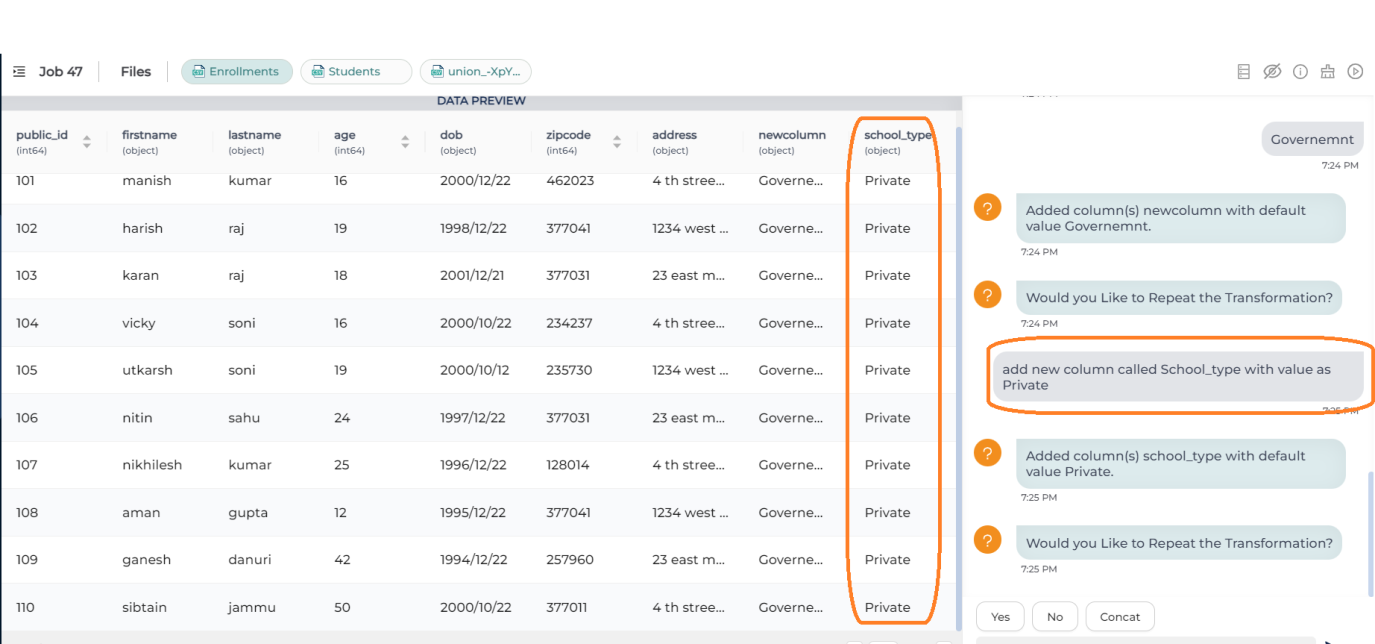
Note 1
If you have entered some command on Ask On Data and it is asking for variables/input for that command but you want to abort that operation, then simply type "Abort".
Note 2
We will keep on retraining Ask On Data ML algorithm, hence its accuracy will keep on increasing and it will be capable of understanding more syntaxes in simple language
Reach out on support@askondata.com for any questions or help