Filter - Less than
Definition: This will allow you to get the data based on “less than” condition of a column. Make sure that the data type is Integer, float, date, date time etc. This function will not work on text kind of data.
When using this with date/date time make sure that date/date time column is in correct format (not object) and in the condition also we pass the values exactly in the same format.
Example: We are getting student info who are having age less than 18 . You can type a command like
show data where student_age is less than 18
This will create an additional file with the output of the above command.
Even symbol ( < ) can also be used.
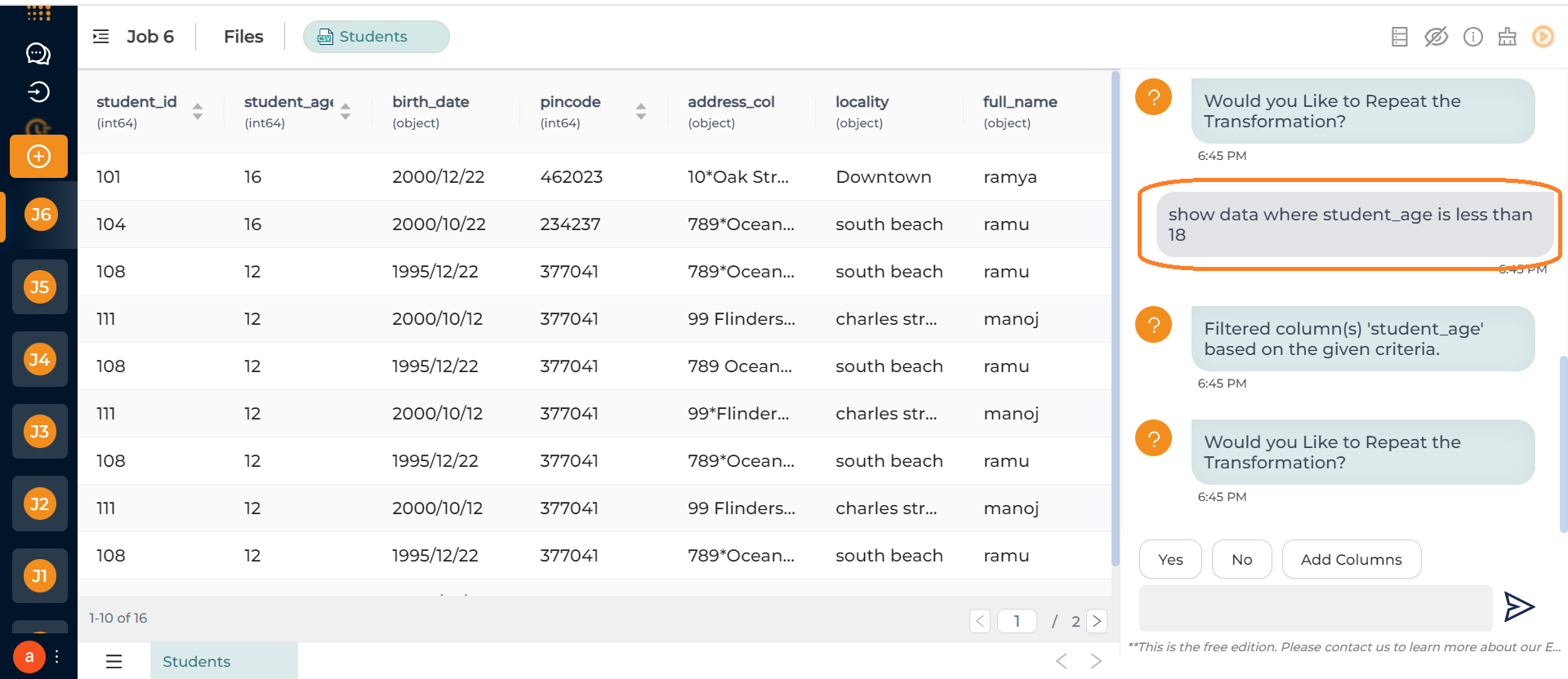
Note 1
If you have entered some command on Ask On Data and it is asking for variables/input for that command but you want to abort that operation, then simply type "Abort".
Note 2
We will keep on retraining Ask On Data ML algorithm, hence its accuracy will keep on increasing and it will be capable of understanding more syntaxes in simple language
Reach out on support@askondata.com for any questions or help.